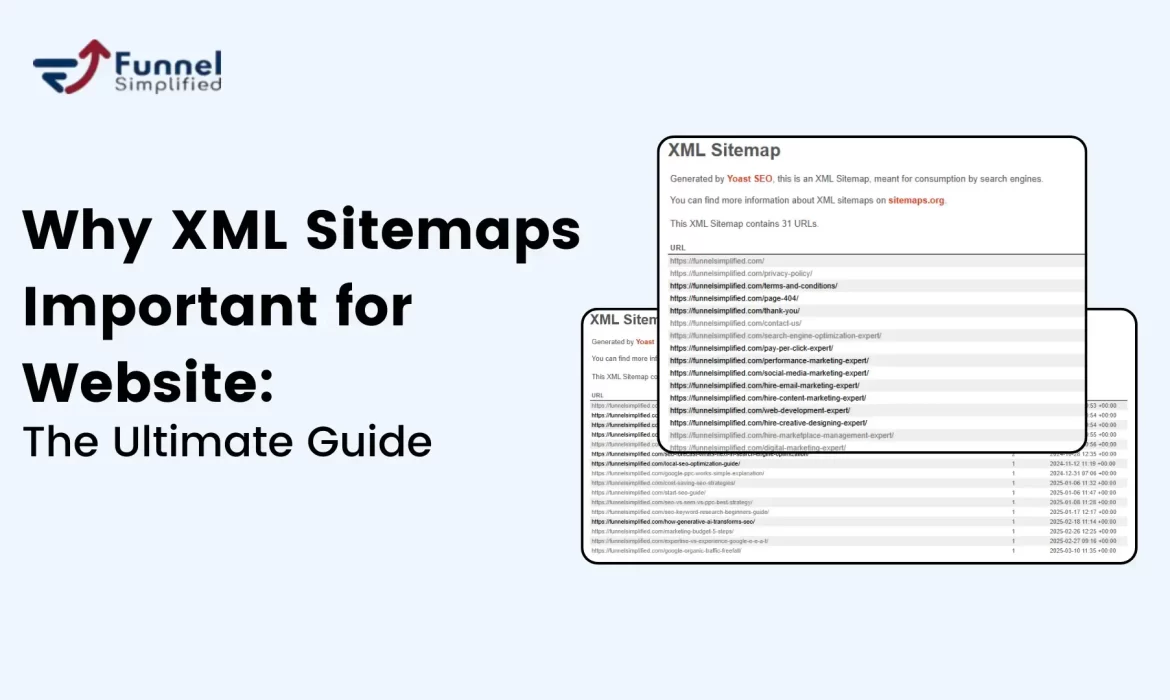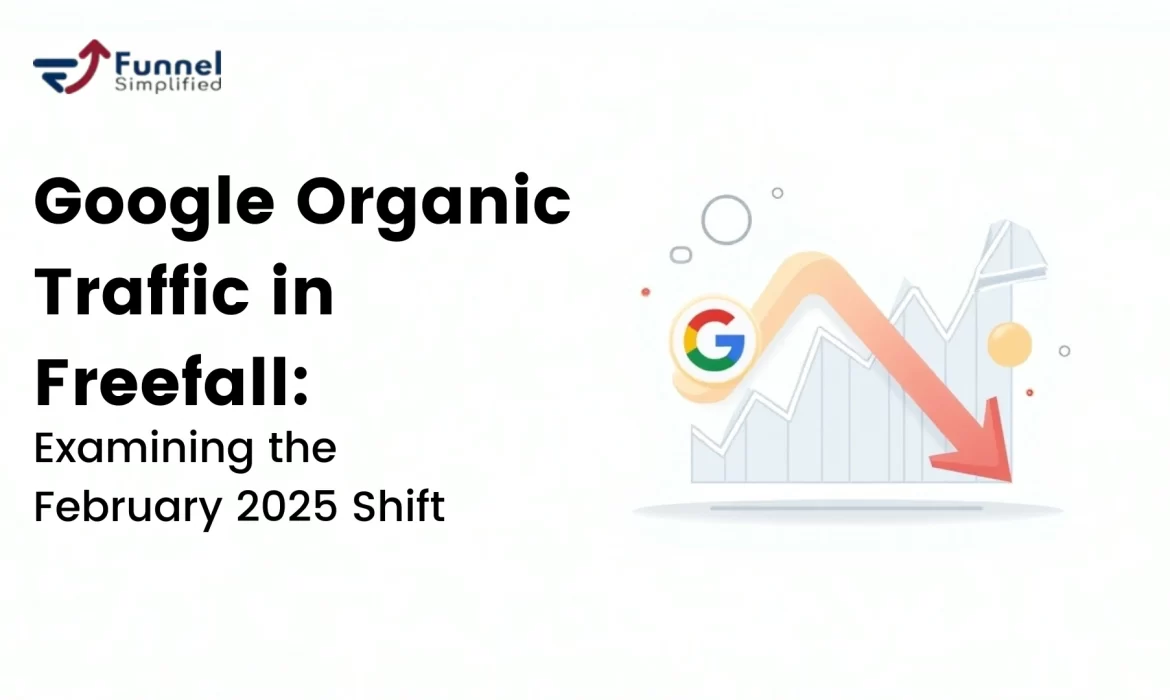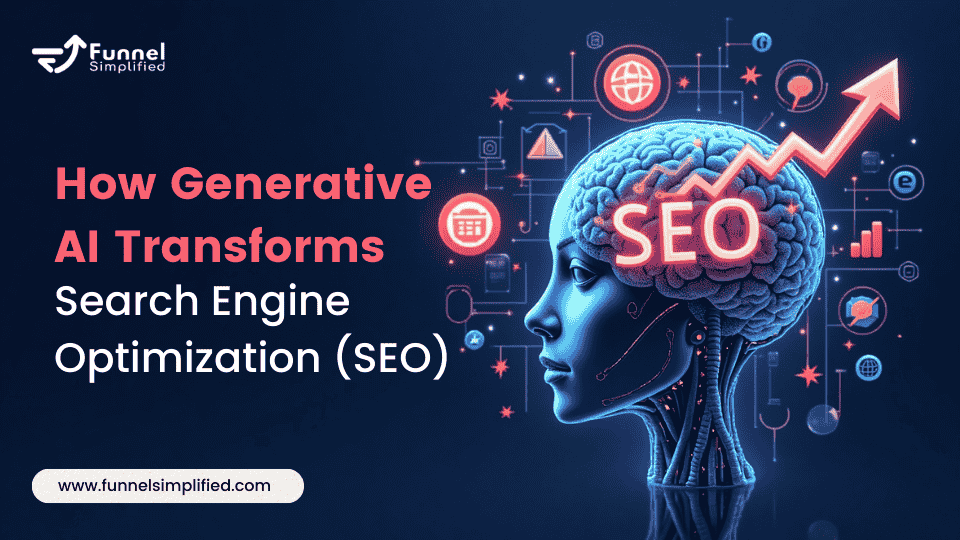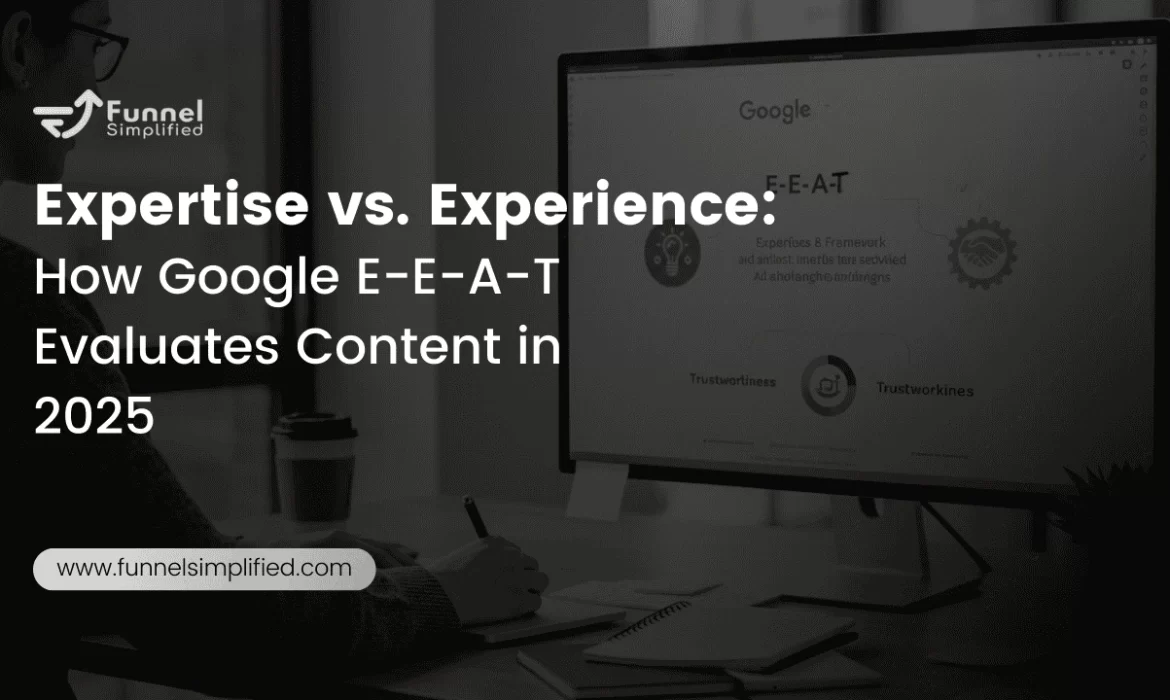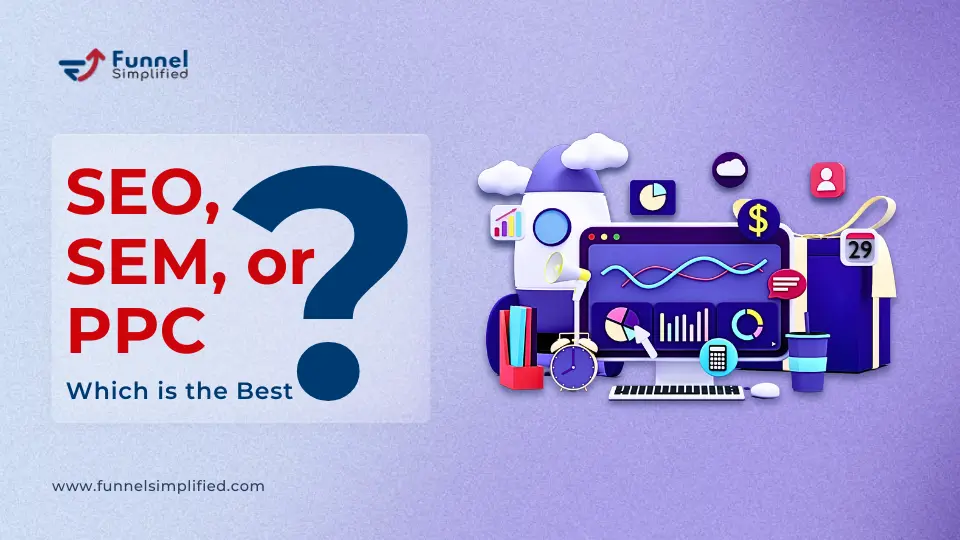Why XML Sitemaps Are Important for SEO: The Ultimate Guide
Your website must be visible and accessible to search engines in order to rank and be indexed. This can be achieved through an XML sitemap. Not only does a well-optimized XML sitemap help search engines discover and index your content, but it also gives you the upper hand in organizing your site’s SEO efforts. Whether you’re a beginner or an experienced SEO professional, XML sitemaps are essential for improving your site’s search engine performance.
In this guide, we will explore XML Sitemaps in detail and explain how they work, why they are vital for SEO, while providing you with practical steps to create, optimize, and submit them to search engines.
What is an XML Sitemap?
An XML Sitemap is a file that lists all the important pages, videos, images, and other content on your website in a format that search engines can easily understand. It acts as a roadmap for search engines to find and index the pages on your website efficiently.
The sitemap is written in XML (Extensible Markup Language), a format that allows search engines to know which pages of your site should be crawled and how often. This is especially useful for large websites with many pages or complex structures.
Here’s a simple example of how an XML sitemap looks:
xmlCopy<?xml version="1.0" encoding="UTF-8"?>
<urlset xmlns="http://www.sitemaps.org/schemas/sitemap/0.9" xmlns:xsi="http://www.w3.org/2001/XMLSchema-instance" xsi:schemaLocation="http://www.sitemaps.org/schemas/sitemap/0.9 http://www.sitemaps.org/schemas/sitemap/0.9/sitemap.xsd">
<url>
<loc>https://www.example.com/</loc>
<lastmod>2025-03-01T18:03:00+00:00</lastmod>
<changefreq>daily</changefreq>
<priority>1.0</priority>
</url>
<url>
<loc>https://www.example.com/about-us/</loc>
<lastmod>2025-02-20T14:00:00+00:00</lastmod>
<changefreq>monthly</changefreq>
<priority>0.8</priority>
</url>
<url>
<loc>https://www.example.com/blog/post-about-seo/</loc>
<lastmod>2025-03-01T10:00:00+00:00</lastmod>
<changefreq>weekly</changefreq>
<priority>0.9</priority>
</url>
<url>
<loc>https://www.example.com/contact/</loc>
<lastmod>2025-01-01T12:00:00+00:00</lastmod>
<changefreq>yearly</changefreq>
<priority>0.7</priority>
</url>
</urlset>Key elements of an XML Sitemap:
- <loc>: The URL of each page or post.
- <lastmod>: Specifies when the page was last updated, which helps search engines know when to re-crawl the page.
- <changefreq>: Tells search engines how frequently a page is likely to change (for example, “daily” for blog posts, “monthly” for static pages).
- <priority>: Indicates the relative importance of the page, with a value between 0.0 (lowest priority) and 1.0 (highest priority).
Why is an XML Sitemap Important?
- Improves Crawl Efficiency
XML Sitemaps act as a map for search engines, helping them find and crawl your pages more efficiently. Without a sitemap, search engines might miss important pages, especially if they are deep within your site structure or not easily accessible from other pages.
Example for WordPress:
Imagine you have a large WordPress site with hundreds of product pages and blog posts. Without an XML sitemap, Google may miss crawling some of these pages, leading to them not appearing in search results. By using a plugin like Yoast SEO, you ensure that all your posts, pages, and even custom post types are included in the sitemap and easily crawled.
- Speeds Up Content Discovery
When you add new pages or content to your website, submitting an updated sitemap notifies search engines, which can lead to faster indexing. This means your new content can start ranking faster, leading to increased organic traffic.
Example:
Suppose you’ve just published a new blog post or a product page on your WordPress site. If you submit your updated sitemap, Google will be notified instantly, allowing the new content to appear in search results faster than if Google had to discover the new page organically through crawling.
- Helps with Prioritization
An XML sitemap lets you indicate which pages are more important. This allows search engines to prioritize crawling these pages more frequently, helping them appear in search results faster.
Example:
For a WordPress site, you might have a dedicated Product Page for a new release. By assigning a higher priority value to this page in your sitemap, you ensure that Google crawls it more often and gives it preference over less important pages, like About Us or Contact pages.
- Improves Site Structure Understanding
Sitemaps provide search engines with an organized map of your website. They help search engines understand the structure of your site and determine the relationships between different pages, which can improve how your pages are indexed and ranked. - Identifies Crawl Errors
Submitting your XML sitemap via tools like Google Search Console allows you to track how search engines are interacting with your site. If there are any crawl errors (e.g., 404 errors or unreachable pages), these tools will alert you, allowing you to fix them quickly.
Best Practices for XML Sitemaps
- Keep It Updated
As your website grows, your XML sitemap should be regularly updated. If you add new pages or make significant updates to existing ones, ensure that your sitemap reflects these changes. You don’t want search engines indexing outdated or deleted pages.
Tip for WordPress Users: Using plugins like Yoast SEO or Rank Math automatically updates your sitemap when you create new posts or pages. There’s no need to manually adjust your sitemap.
- Limit the Number of URLs
Google allows you to have up to 50,000 URLs per sitemap. If your site exceeds this number, you should use a sitemap index file to organize multiple sitemaps. This is especially important for large sites with many pages.
Example:
If your WordPress site has more than 50,000 pages (e.g., an e-commerce store with thousands of products), create multiple sitemaps (e.g., one for products, one for blog posts, one for categories) and link them in a sitemap index file.
- Use Absolute URLs
Always include the full URL (i.e., the complete URL, including https://), to avoid ambiguity. This ensures that search engines can correctly locate and index your content. - Avoid Including Duplicate Content
Don’t include URLs that lead to duplicate content, such as pages with tracking parameters or printer-friendly versions of pages. These can waste crawl budget and cause SEO issues.
Example for WordPress:
If your WordPress site has URL parameters for sorting content, such as ?sort=price, exclude those from the sitemap as they can create duplicate content issues.
- Incorporate Metadata Thoughtfully
While it’s tempting to use <lastmod>, <changefreq>, and <priority>, be cautious with them. Although search engines don’t heavily rely on these values for ranking decisions, they can help indicate when a page has been updated and the relative importance of the page. - Use Separate Sitemaps for Images and Videos
If your website contains a lot of multimedia content (e.g., images or videos), creating separate sitemaps for these can help search engines index them more efficiently. For example, if your site has a blog with images, you could create an image sitemap that lists all the images on your site.
Tip for WordPress:
If your WordPress site has numerous images and videos, plugins like Yoast SEO can automatically generate an image sitemap to ensure all your media files are indexed by search engines.
How to Generate an XML Sitemap for WordPress
- Yoast SEO Plugin – XML Sitemap Example
Yoast SEO automatically generates an XML sitemap for your WordPress site as soon as you install the plugin. Once enabled, Yoast takes care of the technical aspects of sitemap creation and updates it every time you publish new content. The default Yoast XML sitemap will look something like this:
Example: Yoast SEO Generated XML Sitemap
xmlCopy<?xml version="1.0" encoding="UTF-8"?>
<urlset xmlns="http://www.sitemaps.org/schemas/sitemap/0.9"
xmlns:xsi="http://www.w3.org/2001/XMLSchema-instance"
xsi:schemaLocation="http://www.sitemaps.org/schemas/sitemap/0.9
http://www.sitemaps.org/schemas/sitemap/0.9/sitemap.xsd">
<url>
<loc>https://www.example.com/</loc>
<lastmod>2025-03-01T18:03:00+00:00</lastmod>
<changefreq>daily</changefreq>
<priority>1.0</priority>
</url>
<url>
<loc>https://www.example.com/about/</loc>
<lastmod>2025-02-20T14:00:00+00:00</lastmod>
<changefreq>monthly</changefreq>
<priority>0.8</priority>
</url>
<url>
<loc>https://www.example.com/blog/post-about-seo/</loc>
<lastmod>2025-03-01T10:00:00+00:00</lastmod>
<changefreq>weekly</changefreq>
<priority>0.9</priority>
</url>
<url>
<loc>https://www.example.com/contact/</loc>
<lastmod>2025-01-01T12:00:00+00:00</lastmod>
<changefreq>yearly</changefreq>
<priority>0.7</priority>
</url>
</urlset>Yoast Features:
- Automatic Sitemap Generation: No need to manually create or update sitemaps.
- Post Types & Taxonomies: Yoast includes all posts, pages, and custom post types in the sitemap by default.
- Rank Math Plugin – XML Sitemap Example
Rank Math is another popular SEO plugin for WordPress that also generates an XML sitemap automatically. It gives you more control over what content gets included in your sitemap.
Example: Rank Math Generated XML Sitemap
xmlCopy<?xml version="1.0" encoding="UTF-8"?>
<urlset xmlns="http://www.sitemaps.org/schemas/sitemap/0.9">
<url>
<loc>https://www.example.com/</loc>
<lastmod>2025-03-01T18:03:00+00:00</lastmod>
<changefreq>daily</changefreq>
<priority>1.0</priority>
</url>
<url>
<loc>https://www.example.com/shop/product-x/</loc>
<lastmod>2025-02-28T11:20:00+00:00</lastmod>
<changefreq>weekly</changefreq>
<priority>0.9</priority>
</url>
</urlset>Rank Math Features:
- Custom Post Types: Rank Math supports custom post types like products or portfolio items.
- Content Control: You can choose to exclude specific content from the sitemap.
Using Nested Sitemaps (Sitemap Index)
For large websites with a high number of pages, it is important to use nested sitemaps or sitemap index files. A sitemap index is a way to organize multiple sitemaps, ensuring that you don’t hit the 50,000 URL limit in a single sitemap.
In this guide, we will explore XML Sitemaps in detail and explain you how it work. Why they are vital for SEO, and providing you with practical steps to create, optimize, and submit them to search engines.
What is an XML Sitemap?
An XML Sitemap is a file that lists all the important pages, videos, images, and other content on your website in a format that search engines can easily understand. It acts as a roadmap for search engines to find and index the pages on your website efficiently.
The sitemap is written in XML (Extensible Markup Language), a format that allows search engines to know which pages of your site should be crawled and how often. This is especially useful for large websites with many pages or complex structures.
Here’s a simple example of how an XML sitemap looks:
<?xml version="1.0" encoding="UTF-8"?>
<urlset xmlns="http://www.sitemaps.org/schemas/sitemap/0.9" xmlns:xsi="http://www.w3.org/2001/XMLSchema-instance" xsi:schemaLocation="http://www.sitemaps.org/schemas/sitemap/0.9 http://www.sitemaps.org/schemas/sitemap/0.9/sitemap.xsd">
<url>
<loc>https://www.example.com/</loc>
<lastmod>2025-03-01T18:03:00+00:00</lastmod>
<changefreq>daily</changefreq>
<priority>1.0</priority>
</url>
<url>
<loc>https://www.example.com/about-us/</loc>
<lastmod>2025-02-20T14:00:00+00:00</lastmod>
<changefreq>monthly</changefreq>
<priority>0.8</priority>
</url>
<url>
<loc>https://www.example.com/blog/post-about-seo/</loc>
<lastmod>2025-03-01T10:00:00+00:00</lastmod>
<changefreq>weekly</changefreq>
<priority>0.9</priority>
</url>
<url>
<loc>https://www.example.com/contact/</loc>
<lastmod>2025-01-01T12:00:00+00:00</lastmod>
<changefreq>yearly</changefreq>
<priority>0.7</priority>
</url>
</urlset>Key elements of an XML Sitemap:
- <loc>: The URL of each page or post.
- <lastmod>: Specifies when the page was last updated, which helps search engines know when to re-crawl the page.
- <changefreq>: Tells search engines how frequently a page is likely to change (for example, “daily” for blog posts, “monthly” for static pages).
- <priority>: Indicates the relative importance of the page, with a value between 0.0 (lowest priority) and 1.0 (highest priority).
Why is an XML Sitemap Important?
1. Improves Crawl Efficiency
XML Sitemaps act as a map for search engines, helping them find and crawl your pages more efficiently. Without a sitemap, search engines might miss important pages, especially if they are deep within your site structure or not easily accessible from other pages.
Example for WordPress:
Imagine you have a large WordPress site with hundreds of product pages and blog posts. Without an XML sitemap, Google may miss crawling some of these pages, leading to them not appearing in search results. By using a plugin like Yoast SEO, you ensure that all your posts, pages, and even custom post types are included in the sitemap and easily crawled.
2. Speeds Up Content Discovery
When you add new pages or content to your website, submitting an updated sitemap notifies search engines, which can lead to faster indexing. This means your new content can start ranking faster, leading to increased organic traffic.
Example:
Suppose you’ve just published a new blog post or a product page on your WordPress site. If you submit your updated sitemap, Google will be notified instantly, allowing the new content to appear in search results faster than if Google had to discover the new page organically through crawling.
3. Helps with Prioritization
An XML sitemap lets you indicate which pages are more important. This allows search engines to prioritize crawling these pages more frequently, helping them appear in search results faster.
Example:
For a WordPress site, you might have a dedicated Product Page for a new release. By assigning a higher priority value to this page in your sitemap, you ensure that Google crawls it more often and gives it preference over less important pages, like About Us or Contact pages.
4. Improves Site Structure Understanding
Sitemaps provide search engines with an organized map of your website. They help search engines understand the structure of your site and determine the relationships between different pages, which can improve how your pages are indexed and ranked.
5. Identifies Crawl Errors
Submitting your XML sitemap via tools like Google Search Console allows you to track how search engines are interacting with your site. If there are any crawl errors (e.g., 404 errors or unreachable pages), these tools will alert you, allowing you to fix them quickly.
Best Practices for XML Sitemaps
1. Keep It Updated
As your website grows, your XML sitemap should be regularly updated. If you add new pages or make significant updates to existing ones, ensure that your sitemap reflects these changes. You don’t want search engines indexing outdated or deleted pages.
Tip for WordPress Users: Using plugins like Yoast SEO or Rank Math automatically updates your sitemap when you create new posts or pages. There’s no need to manually adjust your sitemap.
2. Limit the Number of URLs
Google allows you to have up to 50,000 URLs per sitemap. If your site exceeds this number then you should use a sitemap index file to organize multiple sitemaps. This is especially important for large sites with many pages.
Example: If your WordPress site has more than 50,000 pages (e.g., an e-commerce store with thousands of products), create multiple sitemaps (e.g., one for products, one for blog posts, one for categories) and link them in a sitemap index file.
3. Use Absolute URLs
Always include the full URL (i.e., the complete URL, including https://), to avoid ambiguity. This ensures that search engines can correctly locate and index your content.
4. Avoid Including Duplicate Content
Don’t include URLs that lead to duplicate content, such as pages with tracking parameters or printer-friendly versions of pages. These can waste crawl budget and cause SEO issues.
Example for WordPress: If your WordPress site has URL parameters for sorting content, such as ?sort=price, exclude those from the sitemap as they can create duplicate content issues.
5. Incorporate Metadata Thoughtfully
While it’s tempting to use <lastmod>, <changefreq>, and <priority>, be cautious with them. Search engines don’t heavily rely on these values for ranking decisions, but they can help indicate when a page has been updated and the relative importance of the page.
6. Use Separate Sitemaps for Images and Videos
If your website contains a lot of multimedia content (e.g., images or videos), creating separate sitemaps for these can help search engines index them more efficiently. For example, if your site has a blog with images, you could create an image sitemap that lists all the images on your site.
Tip for WordPress: If your WordPress site has numerous images and videos, plugins like Yoast SEO can automatically generate an image sitemap to ensure all your media files are indexed by search engines.
How to Generate an XML Sitemap for WordPress
1. Yoast SEO Plugin – XML Sitemap Example
Yoast SEO automatically generates an XML sitemap for your WordPress site as soon as you install the plugin. Once enabled, Yoast takes care of the technical aspects of sitemap creation and updates it every time you publish new content. The default Yoast XML sitemap will look something like this:
Example: Yoast SEO Generated XML Sitemap
<?xml version="1.0" encoding="UTF-8"?>
<urlset xmlns="http://www.sitemaps.org/schemas/sitemap/0.9"
xmlns:xsi="http://www.w3.org/2001/XMLSchema-instance"
xsi:schemaLocation="http://www.sitemaps.org/schemas/sitemap/0.9
http://www.sitemaps.org/schemas/sitemap/0.9/sitemap.xsd">
<url>
<loc>https://www.example.com/</loc>
<lastmod>2025-03-01T18:03:00+00:00</lastmod>
<changefreq>daily</changefreq>
<priority>1.0</priority>
</url>
<url>
<loc>https://www.example.com/about/</loc>
<lastmod>2025-02-20T14:00:00+00:00</lastmod>
<changefreq>monthly</changefreq>
<priority>0.8</priority>
</url>
<url>
<loc>https://www.example.com/blog/post-about-seo/</loc>
<lastmod>2025-03-01T10:00:00+00:00</lastmod>
<changefreq>weekly</changefreq>
<priority>0.9</priority>
</url>
<url>
<loc>https://www.example.com/contact/</loc>
<lastmod>2025-01-01T12:00:00+00:00</lastmod>
<changefreq>yearly</changefreq>
<priority>0.7</priority>
</url>
</urlset>Yoast Features:
- Automatic Sitemap Generation: No need to manually create or update sitemaps.
- Post Types & Taxonomies: Yoast includes all posts, pages, and custom post types in the sitemap by default.
2. Rank Math Plugin – XML Sitemap Example
Rank Math is another popular SEO plugin for WordPress that also generates an XML sitemap automatically. It gives you more control over what content gets included in your sitemap.
Example: Rank Math Generated XML Sitemap
<?xml version="1.0" encoding="UTF-8"?>
<urlset xmlns="http://www.sitemaps.org/schemas/sitemap/0.9">
<url>
<loc>https://www.example.com/</loc>
<lastmod>2025-03-01T18:03:00+00:00</lastmod>
<changefreq>daily</changefreq>
<priority>1.0</priority>
</url>
<url>
<loc>https://www.example.com/shop/product-x/</loc>
<lastmod>2025-02-28T11:20:00+00:00</lastmod>
<changefreq>weekly</changefreq>
<priority>0.9</priority>
</url>
</urlset>Rank Math Features:
- Custom Post Types: Rank Math supports custom post types like products or portfolio items.
- Content Control: You can choose to exclude specific content from the sitemap.
Using Nested Sitemaps (Sitemap Index)
For large websites with a high number of pages, it is important to use nested sitemaps or sitemap index files. Sitemap index file is a way to organize multiple sitemaps, ensuring that you don’t hit the 50,000 URL limit in a single sitemap.
What is a Sitemap Index?
A sitemap index is a file that references multiple smaller sitemaps, making it easier to manage large sites with thousands of URLs. Each sitemap index file can contain up to 50,000 URLs. If your site exceeds that, you can create several sitemap files and use an index to link them.
Example: Sitemap Index for WordPress
<?xml version="1.0" encoding="UTF-8"?>
<sitemapindex xmlns="http://www.sitemaps.org/schemas/sitemap/0.9">
<sitemap>
<loc>https://www.example.com/sitemap-posts.xml</loc>
<lastmod>2025-03-01T18:03:00+00:00</lastmod>
</sitemap>
<sitemap>
<loc>https://www.example.com/sitemap-products.xml</loc>
<lastmod>2025-02-20T14:00:00+00:00</lastmod>
</sitemap>
<sitemap>
<loc>https://www.example.com/sitemap-images.xml</loc>
<lastmod>2025-03-01T10:00:00+00:00</lastmod>
</sitemap>
</sitemapindex>Benefits of Nested Sitemaps:
- Organizing Large Sites: Divide your content into categories (e.g., blog posts, products, images) and keep sitemaps manageable.
- Efficient Crawling: Search engines crawl smaller sitemaps, which are more efficient for large sites.
Both Yoast SEO and Rank Math automatically generate a sitemap index for large sites, so you don’t need to worry about creating or managing this manually.
How to Submit XML Sitemap to Search Engines
1. Submit to Google Search Console
- Go to Google Search Console (https://search.google.com/search-console).
- Select your website from the dashboard.
- Navigate to the Sitemaps section under Indexing.
- In the “Add a New Sitemap” section, enter the URL of your sitemap (e.g., https://www.example.com/sitemap_index.xml).
- Click Submit.
Google will crawl and index your website based on the information in the sitemap.
2. Submit to Bing Webmaster Tools
- Go to Bing Webmaster Tools (https://www.bing.com/webmaster).
- Log in and select your website.
- Navigate to the Sitemaps section.
- Enter your sitemap URL and click Submit.
Conclusion
XML sitemaps are crucial component of any effective SEO strategy. By helping search engines crawl and index your site efficiently, XML sitemaps help to improve visibility and drive organic traffic. Regularly update your sitemap, take control over the content that gets included, and submit it to search engines for faster indexing. By following these steps, you can take full advantage of XML sitemaps to enhance your WordPress site’s SEO strategy.
Start using XML sitemaps today to optimize your site’s performance, increase crawl efficiency, and get noticed by search engines faster!
Google Organic Traffic in Freefall: Examining the February 2025 Shift
In February 2025, digital marketers and website owners witnessed a dramatic drop in Google’s organic traffic—a change that sent shockwaves throughout the SEO community. In this article, we explore the causes behind this shift, dissecting how AI Overviews, evolving user behaviors, and recent algorithm updates have reshaped the digital ecosystem. We also provide actionable strategies that you can implement immediately to counter these trends and protect your online presence.
The February 2025 Traffic Decline: A Snapshot
What Happened in February 2025?
At the start of 2025, industry data revealed a stark decline in Google organic traffic. This decline wasn’t a minor blip; it represented a fundamental change in user behavior and search engine dynamics.
- Key Metrics:
The search console showed that organic click-through rates (CTR) dropped sharply in February 2025. Many reports noted that CTR for certain queries fell from averages above 1.4% to below 0.7%, signaling a significant shift in user engagement.
Why This Decline Matters
The impact of this drop extends far beyond a mere statistic:
- Revenue Impact: Lower organic traffic directly affects lead generation and sales, which can hurt your bottom line.
- Marketing Strategy: Businesses must pivot quickly to maintain visibility and competitiveness in an evolving digital land.
Industry sources such as Search Engine Roundtable and SMK have documented this trend, emphasizing the urgent need to understand and address these changes.
The Role of AI Overviews in the Traffic Shift
Introducing AI Overviews
Google’s AI Overviews, an evolution of the previous Search Generative Experience (SGE), now dominate many search results. These AI-driven summaries offer users quick, digestible answers directly on the search page.
- How They Work:
AI Overviews compile concise summaries using advanced natural language processing techniques. They deliver information instantly, often eliminating the need for users to click through to individual pages. - Impact on CTR:
When users receive a complete answer on the search results page, they bypass the links below. Studies show that queries featuring AI Overviews experience CTR drops from around 1.41% to 0.64%.
Changing User Engagement
AI Overviews transform the search experience by providing immediate answers, which in turn reduces organic click-throughs. This trend forces content creators to rethink how they engage with their audiences:
- Enhanced User Experience: Users get what they need faster without additional navigation.
- Content Visibility Challenges: Detailed articles and comprehensive guides now receive fewer clicks, diminishing their traditional role in driving traffic.
Experts warn that as AI Overviews spread across more queries, businesses must adapt their SEO strategies to remain visible in a more competitive environment.
Changing User Behavior and Alternative Discovery Channels
Shifting Digital Consumption Trends
The way users discover and consume information has changed dramatically. Social media and alternative digital platforms now compete with traditional search engines for attention.
- The Rise of Social Platforms:
Users increasingly rely on platforms like TikTok, Reddit, and Instagram for quick information, entertainment, and product recommendations. This shift diverts attention away from Google’s organic search results. - Behavioral Shifts:
- Preference for Visual Content: Users now favor video content and visual storytelling over text-based articles.
- Trust in Social Proof: Peer recommendations and influencer endorsements on social media carry significant weight in decision-making.
Implications for Organic Traffic
These changes in digital behavior directly affect organic search:
- Traffic Diversion: Users spend more time on social platforms and less time navigating Google’s SERPs.
- Engagement Shifts: As social media integrates richer multimedia experiences, traditional search loses some of its appeal, leading to a decline in organic traffic.
Recent studies from leading digital marketing research firms confirm that the migration to social and multimedia channels plays a substantial role in reducing Google’s organic traffic. Now, businesses must integrate a multi-channel approach to maintain visibility and engagement.
Google’s Algorithm Updates and Quality Control Measures
Embracing Quality Over Quantity
Google continuously refines its algorithms to improve search quality. In Nov – Dec 2024, Google launched several key updates targeting low-quality content and manipulative SEO practices.
- Prioritizing Quality:
Google now rewards in-depth, authoritative content that meets user intent. Websites that rely on thin content or outdated SEO tactics face significant ranking penalties. - Cracking Down on Manipulation:
The updated algorithms now detect and penalize aggressive link-building schemes and other manipulative practices that once boosted rankings artificially.
The Impact on Website Rankings
The new updates have forced many websites to reevaluate their SEO practices:
- Ranking Volatility: Websites that once held strong positions now struggle to maintain their rankings.
- Content Recalibration: Marketers are focusing on delivering high-quality, user-focused content that satisfies modern search standards.
Key Takeaways for Content Creators
To thrive in this new era, focus on:
- Developing Comprehensive Content: Create detailed, research-backed articles that fully address user queries.
- Enhancing User Experience: Optimize your site for speed, mobile responsiveness, and clear navigation.
- Utilizing Structured Data: Implement schema markup to help search engines understand and display your content accurately.
Expert commentary and detailed analyses from industry leaders stress that embracing these quality-centric strategies will help businesses recover and even surpass previous performance levels.
The Rise of AI-Powered Discovery Platforms
The Emergence of New Competitors
While Google has long dominated the search market, a new breed of AI-powered discovery platforms now competes for user attention. Tools like ChatGPT and Perplexity AI offer interactive, context-aware experiences that differ significantly from traditional search engines.
- How They Operate:
These platforms use advanced AI to provide conversational, personalized responses, making them appealing alternatives for users seeking quick, customized answers.
Diverting Traffic from Google
The shift towards AI-powered platforms creates new challenges for organic search:
- User Preference: As more users embrace these conversational AI tools, their reliance on traditional search results declines.
- Enhanced Engagement: These platforms deliver highly engaging experiences that encourage prolonged user interaction, often on the same site.
Future Implications for SEO
The rise of AI-powered discovery platforms signals a broader transformation in how people access information:
- Integrating AI: Businesses must consider incorporating AI-driven tools into their content strategies to stay competitive.
- Innovative Content Strategies: The new offers opportunities to develop interactive, personalized content that stands out in both AI and traditional search environments.
Technology news outlets and digital strategy reports consistently highlight that this evolution will require marketers to adopt innovative approaches that blend traditional SEO with emerging AI capabilities.
Strategies for Adapting to the New SEO Space
Rethinking Your Content Strategy
To counter the decline in organic traffic, you must revise your content strategy with a focus on quality and user intent:
- Invest in High-Quality Content:
- Research Thoroughly: Develop well-researched articles that provide comprehensive answers to user questions.
- Address User Intent: Write content that directly targets the needs and interests of your audience.
- Keep Content Fresh: Regularly update your content to ensure it remains relevant and accurate.
- Enhance Technical SEO:
- Improve Site Speed: Optimize your website’s loading times to improve user satisfaction and search rankings.
- Mobile Optimization: Ensure your website provides a seamless experience on mobile devices.
- Implement Structured Data: Use schema markup to help search engines better understand and display your content.
- Diversify Traffic Sources:
- Leverage Social Media: Use platforms like TikTok, Instagram, and LinkedIn to drive additional traffic.
- Build Email Campaigns: Develop robust email marketing strategies to nurture leads and encourage repeat visits.
- Explore Content Syndication: Form partnerships or guest posting opportunities to widen your content’s reach.
- Embrace AI and Emerging Technologies:
- Incorporate Interactive Elements: Use chatbots, interactive infographics, and other dynamic content to engage users.
- Optimize for Voice Search: With the rise of smart speakers and voice assistants, adjust your content to capture voice search queries.
Best Practices and Case Studies
Many businesses have successfully navigated these challenges by focusing on quality and diversification:
- Real-World Success Stories: Highlight companies that revamped their content strategies, optimized technical SEO, and integrated AI tools to recover lost traffic.
- Expert Insights: Include actionable tips and quotes from industry experts who advocate for a quality-first approach.
An Actionable Checklist for Marketers
To ensure you stay ahead, follow this checklist:
- Audit Your Content: Review your existing pages to identify gaps and opportunities for improvement.
- Optimize Technical Aspects: Regularly perform technical SEO audits to maintain high performance across all devices.
- Embrace Multi-Channel Marketing: Develop a balanced strategy that leverages both traditional SEO and social media channels.
- Monitor Performance: Use analytics tools to track traffic trends and refine your strategies based on real-time data.
Conclusion and Future Outlook
Summarizing the Shift
Google’s organic traffic decline since February 2025 results from several converging factors:
- AI Overviews: These AI-driven summaries provide answers directly on the search results page, reducing the need for clicks.
- Changing User Behavior: A shift toward social media and multimedia content has diverted user attention from traditional search engines.
- Algorithm Updates: Google’s recent updates have penalized low-quality and manipulative content, forcing businesses to focus on quality.
- AI-Powered Discovery: The emergence of AI-driven platforms is altering how users seek and engage with content.
What This Means for the Future
Digital marketing will continue to evolve, and businesses must remain agile to succeed. Embrace these trends and take proactive steps to refine your SEO strategy:
- Stay Informed: Keep up with industry trends and adjust your tactics as the land evolves.
- Invest in Quality: Prioritize creating high-value content that meets user needs and aligns with Google’s quality standards.
- Innovate Continuously: Explore new technologies and marketing channels to diversify your traffic sources.
Act Now:
- Revisit Your Content: Identify areas where you can provide more in-depth, valuable information.
- Optimize Your Site: Ensure your website meets modern technical standards.
- Diversify Your Strategy: Incorporate social media, email, and interactive AI tools into your marketing mix.
By taking these steps, you not only counter the challenges posed by the decline in Google’s organic traffic but also position your brand for sustainable growth in a rapidly evolving digital landscape.
Final Thoughts
The decline in Google’s organic traffic since February 2025 represents a pivotal moment in the digital marketing world. As search engines, user behaviors, and technology continue to change, your ability to adapt will determine your success. Focus on delivering quality content, optimizing your technical infrastructure, and embracing new digital channels.
Adopt these strategies today to turn this challenge into an opportunity for innovation and growth. The future of SEO depends on your willingness to evolve and meet the demands of a dynamic digital environment.
How to Plan a Marketing Budget in 5 Steps: For Every Industry and Scale
Planning a marketing budget can feel daunting, but it doesn’t have to be. Whether you’re a startup navigating limited resources or an established company optimizing your spending, having a well-structured marketing budget is crucial. This guide outlines five simple steps to help businesses of all sizes and industries allocate their marketing resources effectively.
Quick Overview
Here’s a snapshot of how to plan your marketing budget:
- Understand Your Business Goals: Align marketing efforts with measurable business objectives.
- Analyze Past Performance and Industry Benchmarks: Use historical data and industry standards to guide spending.
- Define Marketing Channels and Tactics: Prioritize the platforms and strategies most relevant to your audience.
- Allocate Your Budget Wisely: Distribute funds effectively using frameworks like the 70-20-10 rule.
- Monitor, Optimize, and Adapt: Regularly review and adjust your budget based on performance metrics.
Step 1: Understand Your Business Goals
Every successful marketing budget starts with clear business goals. Before allocating funds, take the time to define what you want to achieve. Are you aiming to increase brand awareness, generate more leads, boost website traffic, or drive sales?
Use the SMART framework to make your goals Specific, Measurable, Achievable, Relevant, and Time-bound. For instance:
- Specific: Increase website traffic by 25% in Q1.
- Measurable: Gain 500 new leads from a campaign.
- Achievable: Expand email subscribers by 10% using targeted campaigns.
- Relevant: Focus on channels your target audience uses.
- Time-bound: Achieve goals within a three-month timeline.
Aligning your budget with these objectives ensures every dollar spent contributes to measurable outcomes.
Step 2: Analyze Past Performance and Industry Benchmarks
Looking back is as important as looking forward. Analyze your previous marketing campaigns to determine what worked and what didn’t. Consider metrics like cost per acquisition (CPA), return on ad spend (ROAS), and customer lifetime value (CLV).
In addition, research industry benchmarks to understand standard marketing expenditures. Here’s how much different industries typically spend on marketing as a percentage of revenue:
- Retail and Consumer Goods: 10-20%
- Technology: 15-25%
- Healthcare: 5-10%
- B2B Companies: 5-12%
Pro Tip: Use tools like Google Analytics or HubSpot to gather performance data. Combine this with industry reports to make data-driven budgeting decisions.
Step 3: Define Your Marketing Channels and Tactics
Not all marketing channels are created equal. The key is to identify where your target audience spends their time and tailor your efforts accordingly. Here are some common channels and their typical use cases:
- Social Media: Great for building brand awareness and engaging directly with your audience.
- Content Marketing: Ideal for long-term value through blogs, eBooks, and videos.
- Email Marketing: Effective for nurturing leads and customer retention.
- SEO and PPC: Perfect for driving targeted traffic and immediate results.
For example, a B2B company might prioritize LinkedIn and content marketing, while an e-commerce brand could focus on Instagram and Google Ads. Map out your priorities and allocate your budget based on expected ROI.
Step 4: Allocate Your Budget Wisely
Now it’s time to divide your budget among the selected channels. A popular method is the 70-20-10 rule:
- 70% on proven strategies that consistently deliver results.
- 20% on new tactics or emerging platforms.
- 10% on experimental ideas to test innovative approaches.
For example, if your annual marketing budget is 50,000, you might allocate 35,000 to proven tactics like Google Ads and email marketing, 10,000 to a new influencer marketing campaign, and 5,000 to testing TikTok ads or webinars.
Budget Utilization Tips
- Leverage Automation Tools: Use platforms like Hootsuite or Mailchimp to streamline campaigns.
- Negotiate Rates: Work with vendors to secure better deals on advertising spend.
- Focus on High-ROI Activities: Prioritize channels where your target audience is most active.
Step 5: Monitor, Optimize, and Adapt
A budget isn’t a “set it and forget it” tool. Regularly track your spending and performance metrics to ensure you’re on track. Use analytics tools to measure key performance indicators (KPIs) like:
- Conversion rates
- Cost per lead
- ROI by channel
If you notice that one channel isn’t performing as expected, reallocate funds to more successful areas. Flexibility and data-driven adjustments are essential for maximizing your budget’s impact.
Recommended Tools: Consider using platforms like Google Analytics, SEMrush, or budget management software to track and optimize your campaigns.
Common Mistakes to Avoid
- Overlooking Data Analysis: Failing to analyze past performance leads to poor budgeting decisions. Regularly review metrics like ROI, CPA, and CLV to avoid spending on ineffective strategies.
- Underestimating Costs: Hidden expenses like platform fees, ad production, and creative costs can derail your budget. Always account for these in your planning phase.
- Ignoring Flexibility: A rigid budget prevents you from seizing unexpected opportunities. Allocate 5-10% of your budget for contingency planning.
- Neglecting Testing: Skipping A/B testing for campaigns reduces efficiency. Testing helps identify high-performing ads and strategies.
- Focusing on Vanity Metrics: Avoid investing in activities that only drive likes and impressions without conversions. Prioritize metrics tied to your business goals.
- Overreliance on One Channel: Diversify your marketing efforts. Relying too heavily on a single channel can be risky if algorithms change or costs rise.
How to Calculate Your Marketing Spend
- Determine Revenue Goals: Decide how much revenue you want marketing to drive.
- Estimate Customer Acquisition Cost (CAC): Divide total marketing spend by the number of customers acquired.
- Allocate by Channel: Use historical data to estimate channel-wise spending.
- Plan for Contingencies: Reserve 5-10% of your budget for unforeseen expenses.
For example, if your target revenue is 500,000 and your average CAC is 50, allocate 25,000 for customer acquisition campaigns.
Visual Guide: Budget Allocation Example
Example for a 50,000 Annual Budget:
- Social Media Ads: 15,000 (30%)
- Content Marketing: 10,000 (20%)
- Email Marketing: 7,500 (15%)
- SEO and PPC: 12,500 (25%)
- Experimental Campaigns: 5,000 (10%)
Conclusion
By following these five steps, you can create a marketing budget that aligns with your business goals and delivers measurable results. Start by defining clear objectives, analyzing past performance, and prioritizing the right channels. Allocate funds strategically, and don’t forget to monitor and adapt as needed.
Generative AI: The Future of Search Engine Optimization (SEO)
Digital marketers need to stay ahead of trends to remain competitive. Generative AI transforms how businesses approach search engine optimization (SEO). Automating tasks and delivering actionable insights helps marketers optimize strategies with precision. This article explains how generative AI enhances SEO and offers practical strategies to use it effectively.
What is Generative AI?
Generative AI uses advanced machine learning models to create content, analyze data, and automate processes. These models produce unique outputs based on the data they process, making them essential for creative and strategic tasks.
Key Technologies Behind Generative AI:
- GPT Models (Generative Pre-trained Transformers): These models excel at creating content and processing natural language.
- BERT (Bidirectional Encoder Representations from Transformers): BERT focuses on understanding the context of words in search queries.
- AI-Powered Platforms: Tools like Jasper and Wix AI simplify SEO tasks with user-friendly features.
These technologies improve efficiency and deliver SEO solutions tailored to user intent.
Content Creation at Scale
Generative AI’s ability to create content at scale makes it a valuable tool for SEO. It generates high-quality, engaging, and SEO-optimized content quickly.
How AI Produces SEO-Optimized Content:
- Generates Blog Posts and Articles: AI tools create structured content with target keywords and user-focused narratives.
- Creates Meta Content: AI generates optimized meta descriptions and title tags that improve click-through rates (CTR).
Case Study: A leading e-commerce site used AI-generated product descriptions. This approach reduced production time by 70% and increased organic traffic by 30%.
Best Practices:
- Combine AI-generated content with human creativity to ensure authenticity.
- Review and edit AI outputs to maintain consistency and align with your brand voice.
Enhancing Keyword Research and Strategy
Generative AI revolutionizes keyword research by analyzing large datasets and uncovering actionable insights.
AI-Powered Keyword Analysis:
- Identifies high-value keywords with low competition.
- Suggests long-tail keywords that match user intent and search patterns.
Data-Driven Insights: Generative AI tools analyze search trends and user behavior, helping marketers predict future keyword opportunities and refine their strategies.
Recommended Tools:
- SEMrush and Ahrefs: Both platforms offer AI features for more intelligent keyword targeting.
- Google Keyword Planner: This tool uses AI to provide optimized keyword suggestions.
Personalizing the User Experience
Search engines prioritize user experience (UX), and generative AI is crucial in personalization. It tailors content delivery to boost engagement and satisfaction.
Why Personalization Matters:
- Personalized experiences increase user engagement and retention.
- Tailored content extends site visits and reduces bounce rates.
How Generative AI Personalizes Content:
- Suggest Dynamic Content: AI analyzes user behavior and recommends relevant articles, products, or services.
- Supports AI-Powered Chatbots: These tools provide real-time assistance, enhancing user interaction.
Example: Netflix’s recommendation system showcases how AI-driven personalization retains user interest and boosts engagement.
Optimizing Technical SEO
Technical SEO ensures search engines can crawl and index your site. Generative AI simplifies these tasks, improving site performance and visibility.
How AI Improves Site Performance:
- Detects and resolves issues like slow page load times, crawl errors, and duplicate content.
- Recommends fixes to enhance rankings.
Streamlines Internal Linking: Generative AI evaluates site structures and suggests logical internal links, improving navigation for users and search engines.
Prepares for Voice Search: AI tailors content to match conversational queries, focusing on long-tail keywords and natural language for better voice search results.
Adapting to Algorithm Changes
Search engine algorithms change frequently, and generative AI helps marketers stay ahead by adapting strategies quickly.
How AI Handles Algorithm Updates:
- Tracks algorithm changes in real-time.
- Suggests content adjustments to maintain compliance and performance.
Example: When Google prioritized mobile-first indexing, an AI tool helped a retail brand optimize its mobile site. This strategy retained rankings and prevented traffic loss.
Advanced Analytics and Performance Tracking
Generative AI enhances analytics by offering detailed user behavior and content performance insights.
How AI Delivers Insights:
- Analyzes traffic patterns, bounce rates, and conversion metrics.
- Pinpoints underperforming pages and suggests improvements.
Refining Strategies with Analytics:
- Predictive analytics forecast trends and outcomes, enabling proactive adjustments.
- Continuous optimization ensures a better return on investment (ROI).
Example: An AI-driven platform helped a travel website identify seasonal trends. By adjusting its content calendar, the site increased traffic by 25% during peak seasons.
Ethical Considerations and Limitations
Marketers must use generative AI responsibly and recognize its limitations.
Maintaining Balance:
- Avoid over-relying on AI to prevent generic or low-quality outputs.
- Use human oversight to ensure originality and relevance.
Addressing Risks:
- Watch for plagiarism and repetitive content.
- Ensure AI-generated content aligns with your brand tone and user expectations.
Best Practices:
- Use AI as a supplementary tool, not a complete replacement.
- Regularly audit AI-generated content for quality and compliance.
Conclusion
Generative AI reshapes SEO by automating tasks, delivering insights, and personalizing user experiences. Its applications, from scalable content creation to predictive analytics, empower businesses to stay competitive. However, achieving the best results requires blending AI capabilities with human expertise.
Expertise vs. Experience: How Google E-E-A-T Evaluates Content in 2025
Did you know that Google evaluates your content by what you know and what you’ve experienced? In 2025, Google’s E-E-A-T framework – Experience, Expertise, Authoritativeness, and Trustworthiness – remains a cornerstone for assessing content quality. With its focus on user-centric content, understanding the nuances of “experience” and “expertise” is critical for anyone aiming to improve search engine rankings.
This article explores the key differences between expertise and experience, their roles in Google’s evaluation process, and actionable strategies to optimize E-E-A-T. You’ll have a clear roadmap to enhance your website’s visibility and credibility by the end.
Understanding Google’s E-E-A-T Framework
What is E-E-A-T and Why Does It Matter in 2025?
Google’s E-E-A-T framework evaluates web content based on four key criteria:
- Experience: Firsthand involvement or direct interaction with a topic.
- Expertise: Specialized knowledge demonstrated through credentials or in-depth analysis.
- Authoritativeness: The reputation of the content creator and the website in its niche.
- Trustworthiness: The reliability and credibility of the content and its sources.
In 2025, E-E-A-T has become more critical than ever, especially for YMYL (Your Money or Your Life) content, such as health, finance, and legal topics. Google demands higher standards to protect users from misinformation in these sensitive areas.
Experience and Expertise: Complementary but Different
While both experience and expertise are essential for high-quality content, they serve distinct purposes:
- Experience: Reflects real-world knowledge gained through personal interaction with a subject. For example, a traveler sharing a detailed destination review demonstrates experience. Experience adds a relatable, human touch that resonates with readers.
- Expertise: Represents specialized knowledge supported by qualifications, certifications, or professional achievements. For instance, a certified nutritionist writing about dietary guidelines exemplifies expertise. Expertise ensures accuracy and reliability, particularly for complex or technical subjects.
Balancing both elements helps content creators meet Google’s expectations while delivering value to their audience.
Why Trust is the Cornerstone of E-E-A-T
Trustworthiness is the foundation of E-E-A-T. Without trust, even the most knowledgeable content may fail to rank. Google evaluates trust through various signals, including:
- Author Transparency: Display author names, credentials, and contact information.
- Secure Website Practices: Use HTTPS protocols and include clear privacy policies.
- Positive User Reviews: Genuine feedback enhances credibility, particularly for e-commerce and service-oriented sites.
For YMYL content, trust is paramount. A single misleading statement can harm users and lead to penalties from Google.
How Google Evaluates Experience in Content
Experience makes your content relatable and engaging. To effectively showcase experience:
- Incorporate Personal Stories: Share anecdotes or case studies to illustrate real-world interactions with your topic.
- Leverage User-Generated Content: Include reviews, testimonials, or user comments to enrich your content.
- Use Multimedia Elements: Photos, videos, and infographics can visually demonstrate experience, making your content more credible and appealing.
For example, a blog about hiking trails with original photos and detailed trail reviews will engage readers more effectively than generic, data-heavy articles.
Proving Your Expertise Through Content
Expertise demonstrates authority and ensures audience trust. To highlight expertise:
- Author Bios and Credentials: Showcase the qualifications and achievements of your content creators.
- Cite Reputable Sources: Support claims with data from authoritative sources, such as academic journals or government websites.
- Implement Structured Data: Use schema markup to highlight expert authorship, awards, and affiliations.
For example, a financial advice website citing data from trusted institutions like the World Bank or IMF is more likely to rank higher than one relying on unverified sources.
Best Practices for Balancing Experience and Expertise
Integrating both experience and expertise maximizes your content’s impact. Here’s how:
- Blend Storytelling with Data: Combine personal anecdotes with well-researched facts to make your content engaging and credible.
- Highlight Multiple Perspectives: Include insights from experienced individuals and experts to provide a comprehensive view.
- Regularly Update Content: Keep your articles fresh by adding new insights and addressing recent developments.
For instance, a health blog could feature a personal story from a patient alongside advice from a licensed medical professional to create a balanced narrative.
Optimizing Content for E-E-A-T in 2025
To optimize for E-E-A-T, follow these steps:
- Audit Existing Content:
- Identify gaps in expertise, experience, or trust signals.
- Update outdated information and add detailed author bios.
- Promote Transparency:
- Include detailed author pages with credentials.
- Clearly state your website’s mission and ownership.
- Engage Users:
- Encourage reviews and respond to user comments.
- Showcase user-generated content to build community trust.
- Leverage Technology:
- Use tools like Ahrefs and SEMrush to analyze E-E-A-T metrics.
- Implement structured data to highlight key content elements.
What’s Next for E-E-A-T?
As Google’s algorithms evolve, these trends are worth watching:
- Increased Role of AI: Tools like ChatGPT and Bard will influence content creation, but human validation will remain crucial for trust.
- Emphasis on Multimedia: Videos, podcasts, and interactive elements will play a more significant role in demonstrating experience and expertise.
- Dynamic Updates to Guidelines: Google may introduce stricter standards for evaluating YMYL content.
To stay ahead, content creators should continuously adapt to these changes and prioritize delivering value to users.
Conclusion
In 2025, high-performing content effectively demonstrates experience and expertise while maintaining trustworthiness. By integrating personal stories with factual accuracy, showcasing author credentials, and adhering to transparent practices, you can align your content with Google’s E-E-A-T standards and secure better rankings.
How to Do Keyword Research for SEO: Beginner’s Guide (2025)
If you want to improve your website’s search engine rankings, mastering keyword research is essential. This process allows you to uncover the exact phrases your audience is searching for, enabling you to create content that directly meets their needs.
Keyword research can seem tricky for beginners, but this guide makes it simple. You’ll learn how to find the right keywords and use them effectively. By the end, you’ll be able to boost traffic to your site with ease.
What Is Keyword Research and Why Is It Important for SEO?
Keyword research is the practice of discovering the search terms your audience uses to find content, products, or services online. It’s the foundation of any successful SEO strategy and serves as a roadmap for creating high-ranking, user-focused content.
Why Keyword Research?
- Understand Search Intent: Identify what your audience is searching for and why, so you can create content that directly answers their needs.
- Attract the Right Audience: Targeting the right keywords ensures your site attracts visitors who are genuinely interested in your offerings.
- Increase Organic Traffic: Keywords drive visibility in search engines, bringing more relevant traffic to your site.
- Outrank Competitors: Strategic keyword use can help you compete with—and surpass—other websites in your niche.
Types of Keywords to Include in Your SEO Strategy
A strong SEO strategy incorporates a variety of keywords to reach users at different stages of their journey.
1. Short-Tail Keywords
- What They Are: Broad, one-to-two-word phrases with high search volume (e.g., “SEO,” “digital marketing”).
- Use: Great for building awareness, but they’re highly competitive and harder to rank for.
2. Long-Tail Keywords
- What They Are: Specific phrases with three or more words (e.g., “how to do keyword research for SEO”).
- Use: Easier to rank for, less competitive, and often used by users closer to making decisions (e.g., purchases or sign-ups).
3. LSI Keywords (Latent Semantic Indexing)
- What They Are: Related terms or synonyms that provide context to your content (e.g., for “SEO,” related terms might include “search engine optimization” or “SEO tools”).
- Use: Help search engines understand your content better and improve its relevance for related searches.
4. Brand Keywords
- What They Are: Keywords tied to your brand name or specific products (e.g., “Nike running shoes”).
- Use: Essential for ensuring your website ranks when users search for your brand.
Best Tools for Keyword Research
Keyword research tools make finding and analyzing search terms faster and more effective. Here are some of the top tools to consider:
1. Google Keyword Planner
- Why Use It: A free, beginner-friendly tool for discovering keyword search volume, trends, and competition.
- Pro Tip: Combine it with Google Trends to identify seasonal keyword opportunities.
2. Ahrefs
- Why Use It: Offers detailed keyword metrics, competitive analysis, and insights into what keywords your competitors rank for.
- Pro Tip: Use the Content Gap feature to find keywords your competitors rank for but you don’t.
3. SEMrush
- Why Use It: A powerful SEO suite that tracks keyword performance, competition, and search engine rankings.
- Pro Tip: Leverage the Keyword Magic Tool to uncover long-tail keywords with low competition.
4. Ubersuggest
- Why Use It: A free, user-friendly tool that offers keyword suggestions, search volume, and difficulty metrics.
- Pro Tip: Ideal for brainstorming trending topics and content ideas.
5. Moz Keyword Explorer
- Why Use It: Provides keyword suggestions and prioritizes terms based on their potential to drive traffic.
- Pro Tip: Analyze SERP results to assess the competition and tailor your content accordingly.
How to Conduct Keyword Research: Step-by-Step Guide
Follow these steps to identify the best keywords for your content:
Start with Seed Keywords
- Identify basic terms related to your business or content.
- Example: If you run a fitness blog, seed keywords might include “workouts,” “nutrition,” or “fitness tips.”
Use Keyword Research Tools
- Input your seed keywords into tools like Google Keyword Planner or Ahrefs.
- Analyze related keywords, search volumes, and competition levels.
Analyze and Refine Your Keywords
- Search Volume: How often is the keyword searched each month?
- Keyword Difficulty: Can you realistically rank for this term?
- Search Intent: Does the keyword align with your audience’s needs?
Research Competitors
- Analyze top-ranking pages for your target keywords.
- Look at their content length, structure, and keyword use for inspiration.
Organize and Prioritize Keywords
- Categorize keywords into:
- Primary Keywords: Your main focus.
- Secondary Keywords: Supporting terms that add context.
How to Use Keywords Effectively in Your Content
Strategic keyword placement is key to ranking higher without sacrificing readability.
Where to Place Keywords:
- Title Tags: Include your primary keyword at the start of your title.
- Example: “How to Do Keyword Research for SEO: Beginner’s Guide (2025).”
- Meta Descriptions: Write compelling descriptions with target keywords to boost click-through rates.
- Headings (H1, H2, H3): Use keywords naturally in headings to improve structure and SEO.
- Body Content: Incorporate keywords where they fit naturally—avoid overstuffing.
- Image Alt Text: Add descriptive alt text with keywords to improve image SEO.
- Internal Links: Use keyword-rich anchor text to guide users to relevant pages.
Common Keyword Research Mistakes to Avoid
Avoid these pitfalls to ensure your SEO efforts are effective:
- Ignoring Search Intent: Targeting a keyword without understanding user intent can lead to irrelevant content.
- Overloading with Keywords: Stuffing keywords into your content can harm readability and result in penalties.
- Focusing Only on Short-Tail Keywords: Neglecting long-tail keywords means missing opportunities for targeted traffic.
- Failing to Update Keywords: Trends and search behaviors evolve, so revisit your keyword strategy regularly.
FAQs About Keyword Research
Q1: How often should I do keyword research?
- Ideally, every 3-6 months or whenever you plan new content.
Q2: What’s the best tool for beginners?
- Google Keyword Planner is a great starting point because it’s free and user-friendly.
Q3: Should I target high-volume or low-competition keywords?
- Use a mix: High-volume keywords build visibility, while low-competition ones offer quicker results.
Which is the Best: SEO, SEM, or PPC?
Are you confused about which digital marketing strategy to invest in? Whether you’re new to online marketing or trying to refine your current approach, understanding the differences between SEO, SEM, and PPC is crucial to making informed decisions. These three strategies can dramatically impact your online visibility, conversion rates, and ultimately, your bottom line.
This article will break down SEO, SEM, and PPC to help you determine which strategy aligns best with your business goals, budget, and target audience. By the end, you’ll have a clear understanding of which method delivers the best value for your marketing efforts, and how to choose the right one based on your specific needs.
Overview of Topics:
- Definitions of SEO, SEM, and PPC
- Benefits and drawbacks of each strategy
- Key differences between SEO, SEM, and PPC
- Choosing the best strategy based on business goals
- Real-life case studies and examples
- Best practices and optimization tips for each approach
- How to measure success across all three strategies
What is SEO? (Search Engine Optimization)
SEO, or Search Engine Optimization, is the process of optimizing your website and content to rank higher in organic (non-paid) search engine results. It involves improving various aspects of your website’s structure, content, and external factors (like backlinks) to make it more appealing to search engines like Google.
How SEO Works:
- On-Page SEO: Optimizing content, title tags, meta descriptions, headers, and URL structure.
- Off-Page SEO: Building backlinks from authoritative websites.
- Technical SEO: Improving site speed, mobile responsiveness, and site structure for better indexing by search engines.
- User Experience (UX): Enhancing user engagement metrics (like time on page, bounce rate) as ranking factors.
Benefits of SEO:
- Cost-effective: Unlike paid ads, SEO traffic is free once your site is optimized.
- Long-term Results: High rankings can last for months or years, bringing sustained traffic.
- Trust and Credibility: Organic results are often viewed as more trustworthy than paid ads.
Drawbacks of SEO:
- Takes Time: SEO can take months to show results, making it slower compared to paid strategies like PPC.
- Constant Updates: Search engine algorithms (like Google’s) change frequently, requiring ongoing adjustments.
- Competition: High-traffic keywords can be highly competitive, making it challenging to rank.
What is SEM? (Search Engine Marketing)
SEM refers to the broader practice of marketing a website via search engines, which includes both SEO (organic search) and PPC (paid search). However, SEM is most commonly associated with paid advertising on search engines like Google Ads.
How SEM Works:
- Paid Search Ads: Advertisers bid on keywords related to their products or services. When users search for these keywords, ads appear at the top of the search engine results page (SERP).
- Ad Auction: Search engines use an auction-based system where advertisers bid on keywords. Factors like bid amount, ad relevance, and landing page quality influence ad positioning.
- Targeting Options: SEM allows for granular targeting, including location, language, device type, time of day, and more.
Benefits of SEM:
- Immediate Results: Unlike SEO, SEM delivers instant traffic from the moment your ads go live.
- Highly Targeted: You can target specific demographics, keywords, and behaviors, maximizing ad relevance.
- Control Over Budget: You have full control over your ad spend, setting daily or campaign-level budgets.
Drawbacks of SEM:
- Cost: SEM campaigns can become expensive, especially in competitive industries or with high-cost keywords.
- Ongoing Investment: Traffic stops as soon as you pause or end your campaigns.
- Complexity: Effective SEM requires ongoing optimization, monitoring, and knowledge of bidding strategies.
What is PPC? (Pay-Per-Click Advertising)
PPC is a subset of SEM, focusing specifically on paid search engine ads. With PPC, advertisers pay each time someone clicks on their ad, which appears at the top or bottom of the search engine results page (SERP) for targeted keywords.
How PPC Works:
- Google Ads: The most popular PPC platform, where advertisers bid on keywords related to their business.
- Ad Formats: Google Ads includes text ads, shopping ads, display ads, and video ads, each targeting different aspects of user intent.
- Bidding Models: PPC campaigns can use different bidding strategies, such as cost-per-click (CPC), cost-per-thousand-impressions (CPM), or cost-per-acquisition (CPA).
Benefits of PPC:
- Quick Traffic: Ads appear instantly when the campaign is launched.
- Highly Targeted: You can target keywords, location, device type, and more.
- Measurable and Scalable: Detailed reporting tools allow for precise tracking and campaign scaling.
Drawbacks of PPC:
- Costly: Competitive keywords can be expensive, especially in high-demand industries.
- Requires Management: PPC campaigns need constant monitoring, bid adjustments, and optimization for maximum ROI.
- No Long-term Value: Unlike SEO, the benefits of PPC stop when the budget runs out.
Key Differences Between SEO, SEM, and PPC
SEO vs SEM vs PPC: What’s the Difference?
| Criteria | SEO | SEM | PPC |
| Definition | Organic search optimization | Combination of SEO and paid search | Paid search advertising |
| Cost | Free traffic (long-term) | Paid ads + organic | Pay-per-click |
| Time to Results | Long-term (months) | Immediate (depending on ads) | Instant (once ads run) |
| Sustainability | High (long-term benefits) | Medium (requires continuous spend) | Low (depends on budget) |
| Control | Low (depends on algorithms) | High (advertiser-controlled) | High (complete control) |
SEO:
Best for businesses looking for sustainable, long-term organic growth with low ongoing costs. Ideal for industries with high search demand and a strong content marketing strategy.
SEM:
Best for businesses that want to combine SEO with paid search for rapid visibility. It’s great for increasing website traffic and conversions quickly, especially in competitive industries.
PPC:
Best for businesses aiming for immediate traffic and conversions. Ideal for short-term campaigns or highly targeted offers where you want to quickly capture specific audiences.
Choosing the Best Strategy for Your Business Goals
Factors to Consider:
- Business Goals: Are you looking for long-term traffic (SEO), fast conversion (PPC), or a mix of both (SEM)?
- Industry: Highly competitive industries might benefit more from PPC, while niche businesses may thrive with SEO.
- Budget: SEO is cost-effective in the long run, whereas PPC requires ongoing financial investment.
- Target Audience: Do you need highly targeted traffic (PPC) or broader, organic reach (SEO)?
Best Practices and Optimization Tips for SEO, SEM, and PPC
- SEO Tips: Focus on quality content, backlink building, and site speed optimization.
- SEM Tips: Utilize keyword research tools, continuously refine targeting, and adjust bids to maximize ROI.
- PPC Tips: Write compelling ad copy, optimize landing pages, and track conversions to improve ad effectiveness.
How to Measure Success Across SEO, SEM, and PPC
- SEO Metrics: Organic traffic, keyword rankings, backlink quality, bounce rate.
- SEM Metrics: Impressions, click-through rate (CTR), cost per click (CPC), conversion rate.
- PPC Metrics: Return on Ad Spend (ROAS), cost per conversion, lifetime value (LTV).
Conclusion: Making the Right Choice for Your Business
Selecting the right digital marketing strategy — whether it’s SEO, SEM, or PPC — depends on various factors, including your business goals, budget, industry, and target audience. Each strategy has its own strengths and weaknesses, and the best approach will depend on how you prioritize different aspects of your marketing efforts.
Choosing SEO:
If your goal is long-term, organic growth with sustainable traffic, SEO is the best option. It requires patience and continuous effort but can yield significant results in terms of brand authority and cost-effectiveness in the long run. SEO can be particularly powerful if you’re targeting specific niches and want to build credibility with search engines and users alike.
Choosing SEM:
If you’re looking for immediate visibility and results, SEM (Search Engine Marketing) offers a strong solution. Paid search ads enable you to quickly target users who are actively searching for your products or services. SEM is ideal for time-sensitive promotions, seasonal campaigns, or businesses that need to drive immediate conversions. However, the cost-per-click can add up, making it important to manage your campaigns effectively to maximize ROI.
SEO vs PPC Comparison:
A common question is whether to choose SEO or PPC, but in reality, the two can complement each other. While SEO focuses on organic rankings and long-term strategy, PPC offers the opportunity to target specific keywords instantly and gather data on what works. Many successful businesses utilize a combination of both for maximum exposure, ensuring they benefit from organic traffic while simultaneously boosting visibility with paid ads.
Final Thoughts:
The best approach for your business will depend on your specific needs. Some businesses may find more value in investing heavily in SEO for long-term gains, while others may prefer the immediate results offered by SEM and PPC. Consider factors such as your marketing budget, your business’s stage of growth, and the competitive landscape when making your decision.
Remember, there is no one-size-fits-all answer. Many successful marketing strategies blend SEO, SEM, and PPC, allowing businesses to capitalize on the strengths of each. By understanding the nuances of each strategy and how they can work together, you can make a more informed decision that best aligns with your business objectives.
Cost-Effective SEO: How to Get High ROI Without Breaking the Bank
SEO (Search Engine Optimization) can seem like a costly and complicated task, especially those working with a limited budget. However, SEO doesn’t have to drain your resources. In fact, with the right strategies, it’s possible to achieve a high return on investment (ROI) without spending excessively. This guide explores actionable ways to execute a cost-effective strategy that delivers impressive results while keeping costs under control.
SEO Fundamentals to Avoid Unnecessary Costs
The first step to implementing SEO is understanding the basics. SEO is a combination of on-page optimization (content, HTML tags, site structure), off-page (link building), and technical (ensuring your site is accessible to search engines). Familiarize yourself with these principles so that you know where to allocate your resources wisely.
Focus on Long-Tail Keywords for Quicker Wins
Many companies chase high-traffic, short-tail keywords that are highly competitive. Instead, focus on long-tail keywords—phrases that are more specific and have lower competition. These keywords typically have fewer searches but attract more qualified visitors who are closer to making a purchase.
How to Find Long-Tail Keywords:
- Google Keyword Planner: Use this free tool to find keywords with lower search volume but higher intent.
- Ubersuggest: This tool offers keyword suggestions based on seed keywords and shows competition data.
- AnswerThePublic: Find long-tail queries by identifying common questions related to your topic.
By targeting these more niche phrases, you’ll not only save time and money but also increase your chances of converting visitors into customers.
Create Evergreen, High-Quality Content
Content is one of the cornerstones of SEO, but not all content is created equal. Instead of churning out content for the sake of posting, focus on creating evergreen content—content that remains relevant for years. These pieces will continue to drive traffic and generate leads long after they’re published.
Ideas for Evergreen Content:
- How-to guides
- Listicles and resources
- Case studies
- In-depth tutorials or explainer videos
Invest in quality over quantity. This not only saves time and money in the long run but also helps build authority in your niche.
Repurposing Content:
Extend the lifespan of your evergreen content by repurposing it into different formats, such as turning a blog post into a video or infographic. This approach enables you to reach a wider audience with minimal additional investment.
Leverage Free and Low-Cost SEO Tools
While many SEO tools come with a hefty price tag, there are several free or low-cost alternatives that offer valuable insights.
Best Free and Low-Cost SEO Tools:
- Google Search Console: Monitor your site’s performance in search results and fix crawl issues.
- Yoast SEO (WordPress plugin): Optimize your website’s on-page SEO elements such as meta descriptions and title tags.
- Screaming Frog SEO Spider: A free tool for smaller sites that audits technical SEO aspects such as redirects, broken links, and metadata.
- Ubersuggest: Free keyword research and site auditing tool with paid premium options.
By utilizing these free tools, you can save a significant amount on expensive subscriptions without sacrificing valuable insights.
Build High-Quality Backlinks Organically
Backlinks from authoritative sites remain one of the most powerful ranking factors in SEO. While some companies pay large sums for link-building services, you can adopt organic link-building strategies that are both cost-effective and ethical.
Link-Building Strategies:
- Guest Blogging: Write for reputable industry blogs and include a backlink to your site.
- Broken Link Building: Find broken links on other websites and suggest your content as a replacement.
- Linkable Assets: Create valuable content (like research papers, infographics, or comprehensive guides) that others want to link to.
These tactics help you earn valuable backlinks without spending thousands on link-building agencies.
Optimize for Local SEO and Voice Search
For businesses serving a local market, local SEO can provide quick wins. Optimizing for local search terms such as “SEO services near me” can attract local customers who are more likely to convert.
Local SEO Tactics:
- Claim your Google Business Profile: Ensure your business details are up-to-date, including hours of operation, address, and contact information.
- Encourage Customer Reviews: Positive reviews on platforms like Google and Yelp improve your rankings and credibility.
- Local Keywords: Use geo-specific keywords in your content and meta descriptions.
As voice search continues to rise, optimizing for voice queries by focusing on natural language and long-tail keywords is another cost-effective way to rank higher for search queries.
Improve Site Speed and Mobile-Friendliness
Technical SEO plays a significant role in how search engines rank your website. Improving your site’s loading speed and ensuring it’s mobile-friendly are crucial factors for both user experience and SEO.
Steps to Improve Site Speed:
- Optimize Images: Compress images using free tools.
- Leverage Browser Caching: This speeds up repeat visits by storing elements of your site in users’ browsers.
- Content Delivery Networks (CDNs): Use a CDN to ensure faster load times for users in different geographic locations.
Google’s PageSpeed Insights and Mobile-Friendly Test are free tools that can help you identify and resolve speed or mobile optimization issues.
Continuously Monitor and Adjust for ROI
SEO requires you to track what works and what doesn’t. Measuring your efforts will allow you to focus on the strategies that deliver the best ROI while cutting out wasteful spending.
Key Metrics to Monitor:
- Organic Traffic: The number of visitors arriving at your site via search engines.
- Keyword Rankings: Track your ranking position for targeted keywords.
- Conversion Rates: Measure how many organic visitors take desired actions, such as signing up for a newsletter or making a purchase.
- Bounce Rates: Monitor how quickly visitors leave your site after arriving.
By regularly reviewing these metrics in tools like Google Analytics, you can fine-tune your strategy to maximize ROI.
Be Consistent and Patient
Finally, one of the most important aspects of SEO is patience. Unlike paid advertising, SEO is a long-term strategy. Results don’t come overnight, but when done correctly, SEO provides a steady flow of traffic without the ongoing cost of paid campaigns.
By being consistent with your efforts—whether it’s publishing content regularly, building backlinks, or optimizing your site—you’ll see compounding results over time.
Conclusion: Achieving High ROI with SEO
SEO is not about cutting corners; it’s about making smart, strategic decisions to maximize your ROI without overspending. By focusing on long-tail keywords, creating evergreen content, leveraging free tools, and building organic backlinks, you can run a successful SEO campaign even with a limited budget.
Remember, SEO is a long-term investment. The effort you put in now will continue to pay dividends for years to come.
By following the strategies outlined above, you can develop a cost-effective SEO strategy that delivers strong results without breaking the bank.
What is SEO? A Beginner’s Guide to Search Engine Optimization
You’ve spent countless hours crafting a beautiful website. The design is sleek, the content is high-quality, and your offerings are exceptional. Yet, your site remains buried in Google’s search results, far from potential visitors. If this sounds familiar, you’re not alone. Enter SEO—your ticket to transforming a hidden gem into a high-ranking powerhouse.
What is SEO?
SEO, or Search Engine Optimization, is the practice of optimizing your website to improve its visibility in search engine results. Think of it as a guide that helps users navigate the internet and discover your site amidst the sea of online content. The ultimate goal? To rank higher for search terms that align with what you offer.
SEO isn’t a one-time fix. It’s an ongoing strategy that adapts to the changing behaviors of users and search engine algorithms. By mastering the basics, you set the foundation for sustained online growth.
Why SEO Matters
In the crowded digital world, standing out can feel impossible. SEO changes that by helping your site reach its full potential. Here’s why it’s essential:
- Increase Visibility and Traffic
SEO attracts users actively searching for what you offer, driving targeted traffic that converts into customers. - Build Trust and Credibility
High search rankings signal trustworthiness. A top spot in Google’s results enhances your reputation. - Achieve Long-Term Results
Unlike paid ads, SEO delivers lasting benefits. A well-optimized site keeps attracting visitors over time. - Enhance User Experience
SEO is about more than keywords—it’s about making your site faster, easier to navigate, and user-friendly.
SEO Basics: Your Path to Success
SEO revolves around two key goals: satisfying search engines and meeting user needs. Here’s how to get started:
1. Keywords: Your Website’s Map
Keywords guide users to your site. These are the words or phrases people type into search engines when seeking information.
How to Choose Effective Keywords:
- Use tools like Google Keyword Planner or SEMrush to find high-traffic, relevant terms.
- Think like your audience—what questions are they asking?
- Focus on specific long-tail keywords (e.g., “best SEO tips for beginners”) to reduce competition.
2. Content: The Heart of SEO
Content is what keeps users engaged and earns Google’s favor. Great content answers questions, solves problems, and provides value.
Tips for Creating Engaging Content:
- Address your audience’s needs directly.
- Naturally incorporate keywords, avoiding overuse.
- Regularly update content to keep it fresh and relevant.
3. On-Page SEO: Optimizing Your Site
On-page SEO enhances the elements of your website that impact rankings.
Key Focus Areas:
- Title Tags: Craft clear, compelling titles with your target keyword.
- Meta Descriptions: Write concise summaries that encourage clicks.
- Header Tags: Use headers (H1, H2, H3) to structure your content logically.
- URLs: Create short, descriptive, and keyword-rich URLs.
Off-Page SEO: Building Authority
Off-page focuses on earning trust and authority from external sources. It complements your on-page efforts by amplifying your site’s credibility.
1. Backlinks: Building Credibility
Backlinks from reputable websites act as endorsements. The more quality links you earn, the higher your site’s authority.
Strategies to Gain Backlinks:
- Create shareable content like guides or infographics.
- Write guest blogs for authoritative sites.
- Network with influencers or industry leaders.
2. Social Media: Boosting Reach
While social media doesn’t directly impact rankings, it drives traffic and boosts visibility. Engaging content shared on platforms like Twitter and LinkedIn can enhance your SEO efforts.
3. Local SEO: Connecting with Nearby Audiences
For local businesses, appearing in searches for nearby services is crucial.
Tips for Local SEO:
- Optimize your Google My Business profile.
- Ensure your business information is consistent across online directories.
- Earn backlinks from local publications or community websites.
Technical SEO: The Foundation of Success
A solid technical setup ensures search engines can crawl and index your site effectively.
1. Mobile Optimization
With most users browsing on mobile devices, a mobile-friendly site is non-negotiable. Ensure your website performs seamlessly across all screen sizes.
2. Page Speed
Slow-loading pages frustrate users and hurt rankings. Optimize your site’s speed with tools like Google PageSpeed Insights.
3. Structured Data
Structured data (schema markup) helps search engines understand your content. It can enhance your results with rich snippets, such as reviews or images.
Advanced SEO: Taking It Further
Ready to level up your Search Engine Optimization game? Explore these advanced strategies:
1. Voice Search Optimization
As voice search grows, optimize for longer, conversational queries. Use natural language and target question-based keywords.
2. Featured Snippets
Featured snippets appear at the top of search results, offering quick answers. Structure your content with clear headings and bullet points to claim this spot.
3. Video SEO
Video content drives engagement. Use descriptive titles, tags, and transcripts to optimize your videos, especially on platforms like YouTube.
Your SEO Journey Starts Here
SEO is a journey, not a destination. By focusing on these strategies, you’ll steadily improve your website’s visibility, traffic, and credibility. Start small, track your progress, and refine your approach as you go. Over time, your efforts will pay off, and your site will climb the search rankings.
Which strategy will you try first? Take the first step today and watch your website transform!
How Google PPC Works: A Simple Explanation for Businesses
Pay-Per-Click (PPC) advertising has transformed how businesses connect with their target audiences online. Whether you’re a small business owner or a marketing professional, understanding how PPC can open opportunities to attract the right customers and achieve measurable results. In this guide, we’ll break down PPC in a simple, actionable way.
What Is PPC?
PPC, or Pay-Per-Click, is an online advertising model where advertisers pay a fee each time someone clicks on their ad. Unlike earning website visits organically through search engine optimization (SEO), PPC allows businesses to purchase visits by placing ads in strategic locations, such as Google’s search results or its display network.
Google Ads is the most popular PPC platform, you take control of your visibility by bidding on relevant keywords. You attract the right audience, drive traffic to your website, and turn interest into action through effective PPC strategies.
How Google PPC Works
At its core, Google PPC operates on an auction-based system. Let’s explore the key components of this system to understand how your ads compete for visibility and clicks.
1. The Ad Auction
Google uses an auction system to determine which ads to display and in what order. Here’s how it works:
- Advertisers Bid on Keywords: You can select keywords relevant to your products or services and set a maximum bid—the highest amount you’re willing to pay for each click.
- Ad Rank is Determined: Google evaluates two main factors to determine ad placement:
- Maximum Bid: The highest amount you’re willing to pay for click.
- Quality Score: A score based on the relevance of your ad, the quality of your landing page, and the expected click-through rate (CTR).
| Ad | Maximum Bid | Quality Score | Ad Rank (Bid x Quality) | Placement |
| Ad A | $2.00 | 9 | 18 | Higher |
| Ad B | $3.00 | 5 | 15 | Lower |
Takeaway: A high Quality Score can help your ad achieve better placement, even with a lower bid!
- These factors are combined to calculate your Ad Rank, which determines whether your ad appears and in which position.
2. Targeting the Right Audience
Google Ads allows precise audience targeting to ensure your ads reach the people most likely to convert. You can target users based on:
- Keywords: Ensures your ad appears for searches related to your business.
- Demographics: Filters based on age, gender, income, and more.
- Location: Displays ads to users in specific geographic areas.
- Interests and Behavior: Targets users based on their online activities and preferences.
3. Ad Placement
Google ads appear in two main locations:
- Search Network: Ads are displayed at the top or bottom of Google’s search results page when users search for relevant keywords.
- Display Network: Ads appear on partner websites, YouTube, and apps within Google’s extensive network.
Key Components of a Google PPC Campaign
To run a successful PPC campaign, you must optimize its core elements:
1. Keywords
Keywords are the foundation of your PPC campaign, connecting your ad to relevant user searches.
- Use tools like Google Keyword Planner to identify high-performing keywords.
- Understand keyword match types:
- Broad Match: Reaches a wide audience but may trigger irrelevant searches.
- Phrase Match: Ensures your ad appears for specific phrases.
- Exact Match: Targets highly specific search terms.
2. Ad Copy
Well-crafted ad copy grabs attention and drives clicks. Focus on these elements:
- Headline: Make it engaging and relevant.
- Description: Highlight unique selling points and benefits.
- Call-to-Action (CTA): Use action-oriented phrases like “Shop Now,” “Learn More,” or “Sign Up Today.”
3. Landing Pages
Your landing page is where users go after clicking your ad. To encourage conversions:
- Ensure the page aligns with your ad content to meet user expectations.
- Optimize for fast load times and mobile responsiveness.
- Include clear CTAs and easy navigation.
4. Budgeting
Set a daily budget to control your ad spend. Google PPC offers two primary cost models:
- Cost-Per-Click (CPC): Pay for each click on your ad.
- Cost-Per-Thousand Impressions (CPM): Pay for every 1,000 views of your ad (used primarily for Display Network ads).
Benefits of Google PPC for Businesses
Google PPC offers numerous advantages that make it a go-to choice for advertisers:
- Instant Visibility: Ads can appear at the top of search results almost immediately.
- Targeted Reach: Focus on specific audiences using advanced targeting options.
- Measurable Results: Track performance with metrics like CTR, conversions, and ROI.
- Scalability: Adjust your ad spend and campaigns based on performance data.
Common Challenges and How to Overcome Them
While Google PPC is powerful, it comes with challenges. Here’s how to address them:
- High Competition: Popular keywords can be expensive. Use long-tail keywords to target niche audiences at lower costs.
- Relevance Issues: Ensure your ad copy and landing page are aligned with user intent to improve your Quality Score.
- Budget Management: Monitor your campaigns regularly to avoid overspending and refine your strategies.
Steps to Get Started with Google PPC
Ready to launch your first PPC campaign? Follow these steps:
- Create a Google Ads Account: Sign up on the Google Ads platform and set up billing.
- Conduct Keyword Research: Use tools to find high-volume, low-competition keywords.
- Set Campaign Goals: Define your objectives, such as driving website traffic or increasing sales.
- Write Engaging Ad Copy: Focus on creating compelling and relevant content.
- Design Optimized Landing Pages: Make them user-friendly and conversion-oriented.
- Launch and Monitor: Start your campaign and use Google Ads analytics to track performance.
Conclusion
Google PPC is a powerful tool for businesses to effectively reach their target audience and achieve measurable results. By understanding the ad auction process, optimizing key campaign elements, and addressing common challenges, you can drive valuable traffic and grow your business.
If managing PPC campaigns feels overwhelming, consider partnering with a digital marketing expert to ensure your efforts yield maximum ROI. Start your journey today and unlock the potential of Google PPC for your business growth!